top of page
Defining the activity feeds vision
The activity app is the user’s primary way of triaging communication throughout Microsoft Teams. This app accounts for a massive share of active usage of Teams and plays a crucial role in ensuring habit formation and user stickiness thereby linking it directly to the overall growth of the product. The objective of this exercise was to identify the current user problems and to create a long term strategy for the app.
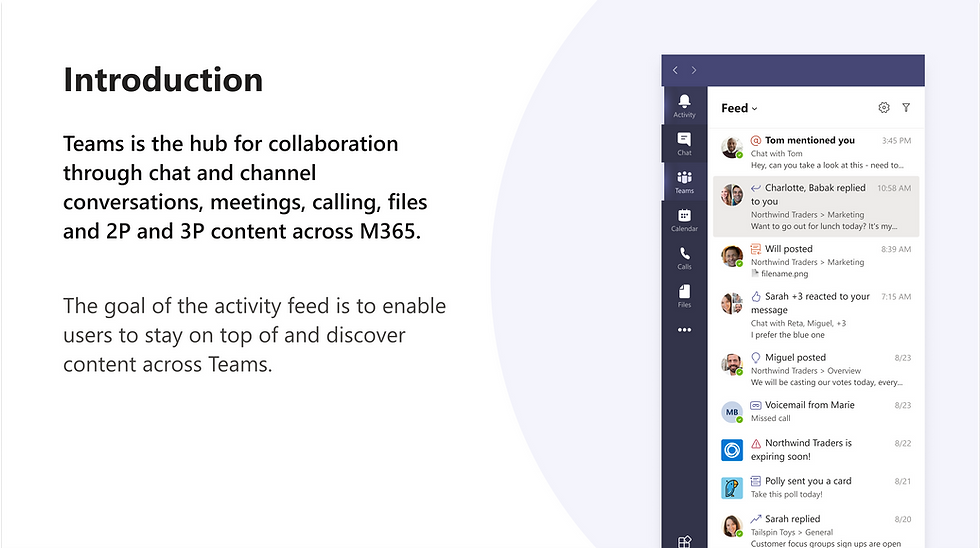

The first step in the right direction was to understand how users looked classified and approached their communication by running card sorting exercises. This gave us a sense of which activity types belonged could be grouped together and what would be the level of alert for the corresponding notification.

We also ran several rounds of one on one user interviews and correlated that information against telemetry data from the product to give us a good understanding of the existing user problems and the opportunities for growth. We classified these user problems into 3 distinct categories based on their applicability to a particular user group.

After extensive brainstorming, we came up with a set of distinct but synchronized solutions that attempted to balance the volume of notification for all user types and ensured opportunity for growth.

Reducing activity volume
Problem it solves: Users fail to identify activities that need their immediate attention since activities from all endpoints are treated homogeneously.
User type: Highly engaged users


Notification centre in the header: Provides quick access to notifications throughout the app without having to switch context. Only the most directed notifications show up here.

Triage surface within the home app: Notification volumes can be particularly high at certain times of the day. The notification expansion from the "see all" in the notification drawer provides a dedicated surface for advanced triage functions like filter, snooze etc.


Discovery feed: The discovery feed allows users to discover content from across their teams and channels as well as M365. These are non directed and suggested content ordered by relevance.

Create informal content: While the communication in Teams is primarily formal, there is an opportunity for creating a channel for handling company wide informal communication. The discovery surface is a great entry point for that.


Clumping: Activities from the channels that users do not engage with, get clumped. Once the user opens a clump it gets reset and shows up as individual activities.



Nudges: There is a high possibility for users to ignore messages to reduce activity volume since it involves a high cognitive load. Teams actively track the user's engagement on ceratin channels and turns notifications off automatically while still giving users the opportunity to undo that action.


Triage tools
Problem it solves: Users fail to identify activities that need their immediate attention since activities from all endpoints are treated homogeneously.
User type: Highly engaged users


Learnings
This project has helped broaden my system-level product thinking and rationalizing every decision through an in-depth analysis of research and telemetry data. This also gave me the opportunity to work closely with the company leaders and a wide array of other stakeholders while demonstrating thought leadership in this space.
bottom of page
